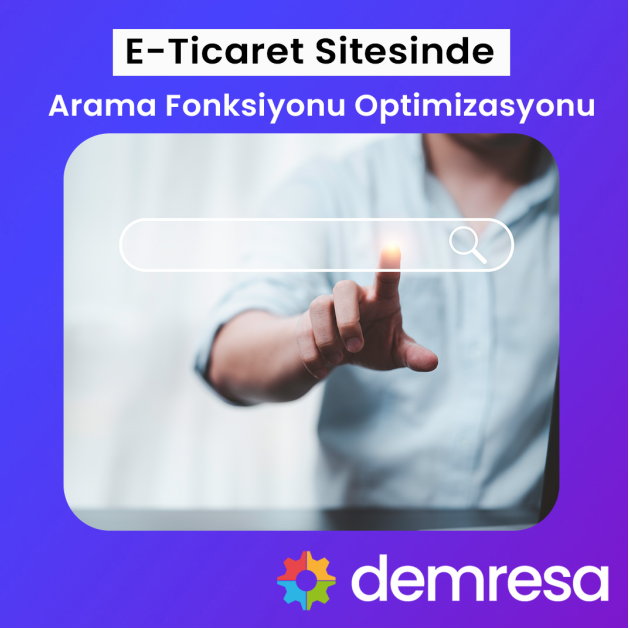
Visible Position of the Search Box
The success of the search function on e-commerce sites largely depends on how quickly and easily users can access this feature. The visible position of the search box is a critical element that directly affects the user experience. When users want to search for a product, their first reflex is to look towards the top of the page or an area that is easily noticeable. Therefore, the search box should be positioned at eye level and in a location that aligns with standard user behavior.
One of the most common practices is to place the search box in the site's top menu, usually at the top right corner or the middle of the menu bar. This position allows users to quickly access it on both desktop and mobile devices. In mobile-responsive designs, a button symbolized by a magnifying glass icon is often used, and clicking this button opens a wide search area on the screen. This way, screen space is used efficiently, and the search function is always readily accessible.
It is not only the position but also the visual prominence of the search box that matters. A design supported by a color contrast that immediately catches the user's eye, a magnifying glass icon, border, or shadow effects makes it easier for users to notice the search area. For example, a search box with a light shadow on a white background and a clear placeholder text (such as “Search products…”) provides both aesthetic appeal and functional guidance to the user.
To increase users’ speed of accessing the search function, it is recommended that the search box be available not only on the homepage but also on category pages and even product detail pages. This way, users do not need to take extra steps to search even if they navigate to a different page. This is a detail that speeds up the purchasing journey, especially on e-commerce platforms offering a wide range of products.
Additionally, the size of the search box is important for ease of use. A very small box makes it difficult for users to type, especially on mobile devices. A sufficiently wide area allows long product names or search terms consisting of multiple words to be entered comfortably. At this point, different sizing strategies can be applied for mobile and desktop devices. A wide search area on desktop and a flexible structure that adapts to the screen width on mobile are preferred.
User experience research shows that hiding the search box at the bottom of the page or within menus significantly reduces the usage rate of the search function. Therefore, the search function should never be hidden behind complex access paths like “menu within menu.” Instead, it should be placed at the user's eye level and accessible with minimum clicks.
The importance of the visible position of the search box is not limited to user satisfaction; it also directly impacts conversion rates. Analyses show that users who actively use the search function tend to spend more time on the site and have a higher likelihood of purchase. This is because users who search are already acting with a specific product or category intent. Therefore, positioning a search box where they can quickly fulfill their intent directly translates into increased sales.
Finally, conducting A/B tests during the positioning phase of the search box is a highly beneficial method. By testing different positions (center of the top menu, top right corner, just above category titles, etc.), analyzing where users most frequently use the search function enables finding the best solution based on real data. This way, decisions are made based not only on design trends but also on user behavior.
Adding Autocomplete Feature
Autocomplete is a critical component that speeds up the e-commerce search experience and helps users reach the right product with minimum typing. When a user types a few letters in the search box, providing real-time suggestions; smartly handling typos, synonyms, and distinctions between categories/brands/products directly affects conversion rates. A successful autocomplete not only lists “similar words” but also combines signals such as popularity, stock status, margin, campaign priority, and user context (device, location, past interactions) to produce contextual results.
The application architecture consists of two main layers: on the client side, to reduce latency, debounce (e.g., 200–300 ms), keyboard navigation support (up/down arrows, Enter, Esc), and screen reader compatibility; on the server side, fast indexing with boosting logic. The server can use trie/prefix-tree for prefix-based searches or “completion suggester” features in search engines like Elasticsearch/OpenSearch. These structures generate millisecond-level responses to make the suggestion list appear smooth. The size of the suggestion set should adapt to device and connection quality; typically 5–7 suggestions on mobile and 8–10 on desktop are ideal.
Layering suggestion types better captures user intent. For example, product names can be shown first, followed immediately by category and brand shortcuts, then popular searches, and finally content/information-based suggestions (FAQs, blogs, guides). Adding small badges or gray labels to category and brand suggestions quickly conveys the “type” information to users. Displaying subtle hints like price or stock information in the same list without overwhelming cognitive load shortens the decision process.
Quick Guide for a Good Autocomplete
Sort suggestions not only by match but also by commercial priorities (margin, stock, campaign) and user signals; provide tolerance for typos and synonyms; cache data close to users to reduce latency; fully support keyboard and screen readers.
Tolerance for typos is one of the biggest leverage points of autocomplete. Using Levenshtein distance, n-gram indexing, or phonetic similarity approaches, users who type “ayakabı” instead of “ayakkabı” should not face empty results. Synonym dictionaries are also important: users searching for “sweatshirt” expect synonyms like “hoodie” or “kapüşonlu.” These dictionaries should be managed per category/brand and regularly updated to include seasonal/local terms. In multilingual stores, fixing language detection to the page language or user preferences significantly improves suggestion quality.
On the performance side, it is best to start sending queries after at least two characters instead of from the first character. To prevent excessive querying, apply rate limiting and short-term memory/edge caching. “Prewarmed” caches for the most popular queries and fixed categories can provide suggestions instantly even on first paint. Although virtualization is usually unnecessary in simple suggestion components, it can help with rich card-style suggestions. Defining a consistent, small JSON schema (type, label, link, meta) for server responses keeps the client lightweight and reduces maintenance costs.
Low Latency
200–300 ms latency threshold keeps suggestions flowing smoothly without interrupting typing; automatically reduce suggestion count and visual richness if the network is slow.
Contextual Ranking
A learning ranking combining popularity, stock, margin, and campaign weights; can prioritize different results seasonally for the same keyword.
Accessibility and Keyboard Support
ARIA roles/features, arrow key navigation, Enter to confirm, Esc to close; visual focus highlight and screen reader compatibility on focus.
Content security and quality control are often overlooked in autocomplete. It is necessary to filter terms that violate brand safety, resemble troll content, or are banned. Additionally, to protect user privacy, avoid directly deriving or suggesting personal data; use anonymized aggregated signals to improve suggestion quality. To reduce feedback loop risks in learning systems, leave exploration proportions so that niche but commercially valuable products remain visible.
On monitoring and optimization, metrics such as suggestion impression-to-click rate (CTR), navigation to the search results page after suggestion, direct conversion from suggestion, and “saw suggestion but continued typing” must be tracked. A/B tests comparing suggestion diversity, ranking weights, threshold values, and list presentation (simple vs. rich) should be performed; rollback mechanisms should be ready if metrics worsen. The ultimate goal is to reach the right product with the highest commercial value with minimum typing.
Filtering and Sorting Options
One of the most effective ways to improve the success of the search function on e-commerce sites is to offer powerful filtering and sorting mechanisms. When users encounter hundreds of products in search results, they use filters to reach their desired product as quickly as possible. These filters may be based on many parameters such as category, price range, color, size, brand, stock status, user rating, and campaign status. However, the critical point here is that filters should be both comprehensive and user-friendly.
The success of the filtering system depends on how well the criteria offered align with user expectations. For example, in the clothing category, the “size” filter is essential; in electronics, “technical specifications” and “warranty period” become more critical. Positioning filters on the left side or top of the search results; and on mobile, presenting them as expandable accordions or sliding panels from the side increases accessibility. Also, including a small “x” icon next to each selected filter criterion for easy removal provides a good user experience.
Sorting options allow users to list preferred products in a specific order. “Price ascending/descending,” “Best sellers,” “Newest products,” “Most viewed,” or “By user rating” are the most common options. However, it is important that sorting algorithms do not operate based on a single criterion only. Especially hybrid sorting models can bring both popular products and those matching the user's previous interactions to the forefront.
Technically, filtering systems can operate on the client side or server side. Client-side filtering can be fast and user-friendly for small data sets; however, for large-scale e-commerce sites, server-side filtering optimized at the database query level is preferred. This directly affects performance especially in catalogs containing millions of products. “Dynamic filters” can also be used during filtering. For example, when a user selects the “laptop” category, filters like processor type, RAM capacity, and screen size automatically become active, enriching the search experience.
Sorting systems are generally two-layered: basic sorting and advanced sorting. Basic sorting works according to the user-selected criterion (price, popularity, etc.). Advanced sorting weights these criteria to offer more personalized results. For instance, when sorting by “Best sellers,” additional factors such as stock status, profit margin, and shipping time from the closest warehouse to the user can be taken into account. This improves both user satisfaction and commercial advantage.
Dynamic Filtering
Automatically displaying relevant filters based on the user’s selected category prevents screen clutter with unnecessary options.
Smart Sorting
Offers more accurate product rankings by combining factors like popularity, stock status, and user history.
User-Friendly Interface
Filters are easily accessible, clearly show selected filters, and can be removed with one click, enhancing user experience.
Finally, filtering and sorting options should be continuously tested and optimized based on user behavior. Data such as which filters are most used and which sorting options convert better into sales should be regularly analyzed. Small improvements in the interface and algorithm based on this information can yield significant conversion increases.
Tolerance to Typos
One of the most critical components of the search function on e-commerce sites is tolerance to users' typing errors. Users often mistype product names, skip letters, or enter unexpected characters due to different keyboard layouts. If the search system is not prepared for these situations, showing a “no results found” message causes both the loss of sales opportunities and user satisfaction.
One of the most commonly used methods to provide tolerance to typos is approximate matching algorithms. Algorithms such as Levenshtein distance, Jaro-Winkler, or n-gram-based approaches can detect character substitutions, insertions, or deletions in the user’s query. For example, showing results for “ayakkabı” to a user who typed “ayakabı” is possible with these algorithms.
Correctly setting the tolerance level is very important. Too low tolerance may make it difficult to reach the correct word; too high tolerance may cause irrelevant results to be listed. For example, one letter difference is usually tolerable; but more than three letters, especially for short words, can lead to incorrect matches. Therefore, dynamic tolerance adjustment based on word length is one of the best solutions.
Tips for Typo Tolerance
Use dynamic tolerance thresholds, support with synonym dictionaries, account for keyboard layout errors (Q–F, Q–AZERTY), and automatically convert local language characters.
Tolerance systems for typos not only improve user experience but also make analyses from search data more meaningful. Correcting misspelled words during indexing allows popular but misspelled terms to be included in commercial strategies. For example, if a brand name is frequently misspelled by users, special campaigns or advertising strategies can be developed for that misspelling.
Another important point is that typo tolerance should be optimized separately for each language on multilingual e-commerce sites. Different alphabets such as English, Turkish, and German have different structures and frequencies of misspellings. For example, in Turkish, letters like “ğ” and “ş” often drop or are replaced due to keyboard incompatibility. The search algorithm must automatically detect these situations.
Keyboard Layout Support
Automatically correcting possible typos according to key positions on Q–F or other language keyboard layouts.
Multilingual Tolerance
Providing more accurate matches with language-specific tolerance thresholds and character transformations.
Learning Algorithms
Dynamic systems that learn common user typos over time and offer more accurate results.
Finally, building a tolerance system for typos is not just a technical development; it is a step that strengthens sales strategies. A properly configured algorithm can guide the user to the most appropriate product without losing them among irrelevant results. This significantly increases both user satisfaction and sales rates.
SEO Compliance of Search Results Pages
Search results pages (SRPs) are dynamic pages that account for a significant portion of traffic on e-commerce sites. These pages, generated instantly based on the user’s query, need to be optimized not only for experience but also for search engine visibility. A properly structured SRP increases organic traffic permanently through the combined setup of title, meta, URL, structured data, crawlability, speed, and internal linking architecture. Additionally, a structure that does not lose SEO value even in “empty result” scenarios and encourages session continuation with smart suggestions is necessary.
The primary focus is programmatic generation of meaningful titles and meta descriptions. For example, a title like “{{query}} prices and models | {{brand/store name}}” and a short but unique description mentioning stock, shipping, and return policy can be used. To reduce duplicate content risk, it is beneficial not to blindly include all sorting and filtering parameters in meta generation, but only combinations that deepen the search intent (e.g., “{{query}} + {{category}} + {{size}}”) should be indexed. This approach should be supported by canonical URL management; otherwise, indexing the same content repeatedly with different parameters dilutes authority and reduces performance.
Instead of indexing all parameters chained with question marks in the URL, a simple schema explaining the search intent should be followed. A clean pattern like “/search/{{query}}” makes managing sorting, pagination, and view options easier with “noindex, follow” plus canonical combinations. Efficient use of crawl budget requires robots directives, XML sitemaps, and internal linking modules (popular searches, related categories) to be considered together. When SRPs work as safe bridges linking category and product pages, they strengthen the site's overall information architecture.
Basic SRP SEO Principles
Programmatic title/meta generation, clean URLs + canonical, structured data (BreadcrumbList, Product), fast loading, and alternative content suggestions for empty results.
Speed and Core Web Vitals metrics are decisive for SRP success. Techniques such as virtualization of result lists, lazy loading of images, server-side pagination, and caching strategies create significant improvements, especially on mobile. Updating the URL on filter/sorting interactions without a full page reload supports both user experience and crawl efficiency. On the other hand, for content fully loaded later via JavaScript (client-rendered), techniques like SSR/ISR or hydration-friendly templates should be preferred to ensure consistent search engine visibility.
| Field | Best Practice | Note / Example |
|---|---|---|
| Title & Meta | Programmatic, intent-focused | “{{query}} prices and models | Store” |
| URL & Canonical | Clean pattern + parameter control | /search/{{query}} → canonical; pagination noindex, follow |
| Structured Data | BreadcrumbList, Product (list/item card) | Breadcrumb path strengthens site architecture |
| Internal Linking | Related category/brand links | “Categories related to {{query}}” module |
| Speed | Lazy load, virtualization, SSR/ISR | Mobile LCP and INP improvements |
| Empty Results | Related queries + popular products | “Did you mean this?” suggestions |
| Filtering/Sorting | Parameter management + monitoring | Canonical preserved, SEO signals not diluted |
Structured data is a frequently overlooked but powerful lever on SRPs. Declaring the breadcrumb path on the page with BreadcrumbList and offering Product snippets in list cards (product name, price, stock, rating) helps search engines display results more richly. However, due to the nature of SRPs, frequent product changes; out-of-stock and price differences pose risks. Therefore, cache durations on browsers/servers should be carefully set to maintain data freshness and prevent faulty markup.
In measurement and decision processes, organic sessions from SRPs, pages per session, “empty result rate,” filter interaction, transition rate to product pages, and conversions starting from SRPs should be separately tracked. Regular A/B testing on title templates, description tones, and “related searches” modules provides meaningful gains, especially for high-volume queries. To prevent faulty indexing, URL inspection and coverage reports in Search Console should be regularly checked; meaningless parameter combinations should be disciplined with robots.txt and noindex directives.
Fast Loading Result Lists
Speed is a determining factor for user experience and conversion rates on e-commerce search results pages. Users do not want to wait seconds to see products; in fact, many leave the site if the page load time exceeds three seconds. Therefore, multi-layered optimization strategies must be applied both on the client and server sides to ensure fast loading of search results. The goal is to minimize the time between the query and the first visible result on the screen.
To achieve a fast loading experience, backend performance optimization is necessary first. Indexing database queries, reducing unnecessary JOIN operations, using caching layers (Redis, Memcached, etc.), and enabling “pre-caching” mechanisms for frequently performed searches are critical steps. Additionally, keeping results for popular search queries ready helps reduce server load and response times during peak traffic periods.
On the frontend side, techniques like list virtualization and infinite scroll allow content to be delivered quickly without waiting for unnecessary product cards to load initially. Moreover, loading images with lazy loading significantly reduces the first paint time on mobile users. Image size optimization, modern formats (WebP, AVIF), and CDN delivery should support this.
Also, the loading order of search results should be planned user-focused. For example, the most relevant products load first, while products further down load when the browser is idle. This approach, known as “critical content prioritization,” strengthens perceived speed. Server-side caching and CDN-based “edge caching” techniques together can achieve millisecond-level response times.
Another aspect of performance optimization is reducing JavaScript load. Especially in dynamic processes like filtering and sorting, updating only the results section via AJAX or Fetch API instead of reloading the entire page prevents unnecessary resource consumption. Minification of CSS and JS files, cleaning unused code (tree-shaking), and inlining critical CSS significantly improve page load time.
Cache Usage
Pre-prepared data for popular queries reduces query response times to milliseconds.
Lazy Loading Images
Images load only when visible on the screen, saving both speed and bandwidth.
Partial Page Refresh
Only results are refreshed on filtering and sorting, preventing full page reloads.
Performance measurements are essential for the lasting success of speed optimizations. Metrics like LCP (Largest Contentful Paint), FID (First Input Delay), and CLS (Cumulative Layout Shift) measured by Lighthouse, WebPageTest, or Chrome DevTools should be regularly monitored. Improvements in these metrics positively affect both user experience and SEO performance. Planning speed optimization on a continuity basis is critical for maintaining the competitive advantage of e-commerce search functions.
Developing Product Strategy with Search Data
The search box on e-commerce sites is not only a tool for users to find products but also an invaluable data source for business strategies. Which words users search for, search frequencies, spelling variations, combinations, and their reactions to results provide direct insights for product development, inventory management, pricing, campaign, and marketing strategies. Therefore, systematically collecting, analyzing, and integrating search data into business decisions creates a competitive advantage.
The simplest use of search data is determining popular products and categories. The most searched words reveal segments with high demand. This enables timely increasing stock of high-demand products and optimizing supply chain planning accordingly. However, search data does not only show current popularity; it also provides an opportunity to detect rising trends early. For example, a sudden increase in search volume for a product or category acts as an early warning system for marketing and purchasing teams.
Analyzing search data also reveals products that users could not find on the site. Searches resulting in “no results” show potential demand for products that are out of stock or not included in the catalog. This directly presents an opportunity to expand the product range. Especially in seasonal products or trend-focused categories, this data gives businesses a chance to act before competitors.
At a more advanced level, combining search data with segmentation enables developing strategies tailored to customer profiles. For example, search tendencies of young users may differ from those of middle-aged groups. Similarly, search behaviors of mobile users can differ markedly from desktop users. Understanding these differences allows campaign messages targeted to the audience to be more accurate.
| Type of Search Data | Contribution to Business Strategy | Example Application |
|---|---|---|
| Most Searched Keywords | Identifying popular products | Increasing stock and planning campaigns |
| No-Result Searches | Opportunity to expand product range | Adding products missing in the catalog |
| Seasonal Search Increases | Pre-season preparation | Increasing swimwear stock in summer |
| Segment-Based Searches | Personalized marketing | Recommending fashion to youth, kids’ products to parents |
| High Conversion Searches | Revenue-focused campaigns | Applying discounts to best sellers |
Search data can also be used to develop cross-sell and upsell strategies. For example, if users searching for “laptop” frequently also search for “laptop bag” or “wireless mouse,” these products can be suggested together in search results or product detail pages. This approach increases both average cart value and customer satisfaction.
To integrate search data into business strategy, regular reporting and monitoring mechanisms should be established. Weekly, monthly, and seasonal reports should analyze popular searches, rising trends, no-result rates, conversion rates, and segment-based behaviors. These reports provide a strategic roadmap not only for e-commerce managers but also for marketing, procurement, product development, and customer experience teams.
In conclusion, when search box data is properly analyzed and turned into action, it not only improves user experience but also transforms into a powerful business intelligence tool that increases profitability and competitiveness.
