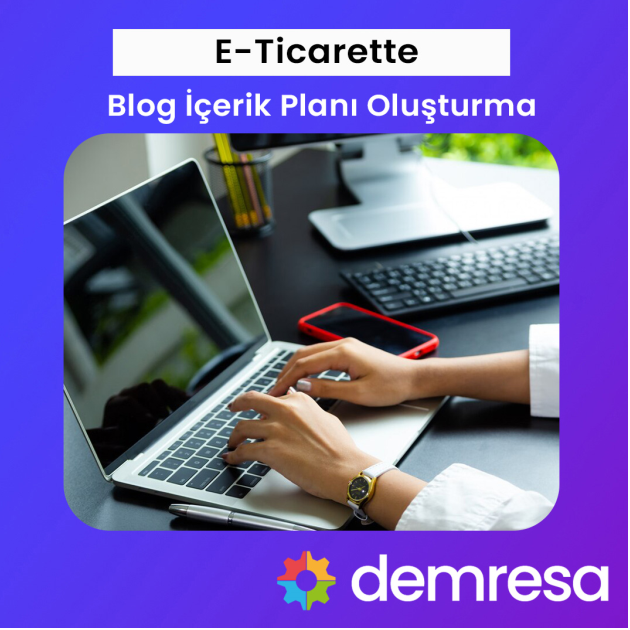
Preparing an Annual Content Calendar
For successful blog management in e-commerce, the content production process must be carried out in a planned manner. An annual content calendar organizes content topics and publication dates to support both brand goals and marketing campaigns. This way, content production progresses according to a strategic roadmap rather than randomly.
During the planning process, audience behavior, product promotion periods, discount campaigns, seasonal changes, and special days should be taken into account. In addition, keywords with high potential in terms of search engine optimization should be determined and content should be shaped around these keywords.
Planned Publication Schedule
Publishing content on set dates regularly increases audience loyalty.
SEO-Friendly Planning
High-volume keywords and trending topics are prioritized in the calendar.
Time Management
Preparation and approval times are defined in advance to avoid production delays.
Tip
When creating an annual calendar, build flexibility into the structure. Leaving open slots for unexpected developments or real-time trends strengthens your content strategy.
Category-Based Content Division
Organizing blog content under specific categories is a crucial strategy that directly impacts both user experience and search engine performance in e-commerce blogs. Category-based content division helps visitors quickly find topics they’re interested in, keeps the site structure organized, and ensures content supports each other. This setup extends time-on-site and increases conversion rates.
When categorizing blog content, the product range of the e-commerce site, audience profile, and marketing goals should be considered. For example, a fashion site might create categories such as “Style Tips,” “Trend Reports,” and “Care & Cleaning.” In electronics, categories like “Tech News,” “Product Comparisons,” and “User Guides” could stand out.
User-Focused Structure
Categories should be based on the topics visitors search for most, with content shaped around those themes.
SEO Support
Category pages can be optimized with targeted keywords to rank higher in search engines.
Regular Updates
Adding new content to categories keeps the blog fresh and dynamic.
Properly structured categories also strengthen the site’s internal linking strategy. Articles within the same category link to each other, encouraging users to explore more content and helping search engines crawl the site more effectively. This can turn category pages into “authority pages.”
| Category Type | Features | Advantages |
|---|---|---|
| Product-Based | Content focused on a specific product or group of products | Directly reaches target audience, easier sales conversion |
| Campaign-Based | Content about discounts, promotions, and special deals | Generates instant traffic and quick conversions |
| Informative | User guides, tips, and trend reports | Boosts brand credibility and long-term SEO benefits |
Category-based content division not only improves user experience but also makes the content creation process easier. Editors can quickly identify which categories lack content and adjust production plans accordingly. It also ensures balance between categories, preventing some from being overloaded while others are neglected.
Seasonal and Special Day Themed Articles
Seasonal and special day-focused content is one of the most effective ways to anticipate demand fluctuations in e-commerce and gain visibility at the right time. User search intent changes significantly with weather conditions, school terms, public holidays, festivals, and global campaign days. Therefore, when planning content, it is important to consider not only calendar dates but also search trends, category priorities, and stock/logistics readiness. A successful seasonal–special day strategy works in a cycle: pre-publication preparation (brief, visuals, URL, schema data), publication-time optimization (internal linking, homepage placement), and post-publication measurement (CTR, time on page, conversion impact).
Content production should plan for both ongoing seasons (such as winter sports, summer vacations, back-to-school) and specific special days (Ramadan & Eid, Valentine’s Day, Mother’s/Father’s Day, Black Friday, 11.11). Seasonal content nurtures awareness through guides, comparisons, and trend articles, bringing traffic to categories. Special day content focuses on converting high-intent users through offers, gift guides, and last-minute formats. In both cases, it’s essential to build strong internal links with category pages, use clear CTAs directing users to product detail pages, and feature relevant content in homepage blocks.
Planning Tip
Publish at least 3–6 weeks before the traffic peak and update 7–10 days prior. T-45: topic and keyword mapping, T-21: draft and visuals, T-10: publish and internal links, T+3: performance analysis and variations.
Validating timing with data is crucial. Search performance from the previous year, campaign calendars, and category-specific seasonal curves can reveal which weeks generate more clicks and conversions for hangout content or gift guides. Beyond publication date, time of day and content format matter: for example, short, visual-heavy guides can perform better during evening hours when mobile traffic peaks. Permanent URLs (e.g., /mothers-day-gift-guide/) that are updated annually help maintain ranking stability through accumulated authority.
Content types should vary depending on the season or occasion. Long-term seasonal content should focus on “how to choose,” “care tips,” “styling guides,” and “trend analyses.” Special day content should feature “gift ideas by budget,” “gift suggestions by person/interest,” and “last-minute digital gift cards,” which tend to generate higher conversions. Using structured data (FAQ, HowTo, Product) for these pages can provide rich snippets in search results and increase click-through rates.
Forecasting Demand Peaks
Plan publication schedules backwards using seasonal curves and past campaign data to estimate traffic/revenue potential.
Key Topic Clusters
Create and link multiple content variations such as “gift guides,” “comparisons,” “trends,” and “price ranges.”
Stock and Logistics Sync
Display stock/estimated delivery info for featured products; highlight fast delivery promises during campaigns.
Multi-Channel Publishing
Support the blog post with email, push notifications, social media, and homepage banners; tighten messaging and creatives day-by-day.
The mini plan below provides examples of recommended formats and publication times for different periods. You can customize this template according to your brand’s category priorities, pricing policy, and delivery capabilities, turning it into a reusable tactic.
| Period / Special Day | Recommended Content Format | Publication Timing |
|---|---|---|
| Back to School (September) | Category guide, comparison, checklist | At least 4–6 weeks before |
| Valentine’s Day (Feb 14) | Gift guide (by budget/interest), short video | 3–4 weeks before; update 1 week prior |
| Ramadan & Eid | Table/home preparation guide, themed sets | 6–8 weeks before; intensify during campaign week |
| Black Friday / 11.11 | Discount preview, “best deals” page | 4–6 weeks before; daily updates during campaign |
| New Year | Gift guide, decoration & party tips | 5–7 weeks before; highlight “fast delivery” in final week |
For post-publication performance, set clear goals by page type: seasonal guides should focus on organic reach and time-on-page; special day gift guides should prioritize CTR and conversion contribution. Pages with high traffic but low conversions should be tested for product placement, CTA text, and internal links (A/B testing). The best-performing variation should be saved as the “core version” for the next season. This approach turns seasonal content into an evolving asset refined each year, rather than a one-off effort.
FAQ Format Content
FAQ format content is a highly valuable section that increases both the visibility and conversion contribution of an e-commerce blog. Providing clear and concise answers to users’ questions increases the chance of achieving rich results (FAQ rich snippets) in SERPs, improves click-through rates, and makes on-page navigation easier. The FAQ section should not only be placed at the end of blog posts but also within category guides, product comparisons, and campaign announcements. This way, information gaps are filled at critical points in the user journey, supporting the transition to the checkout stage.
Using three sources together is effective when creating the question set: (1) real customer support records and live chat transcripts, (2) on-site search queries and autocomplete data, and (3) “related queries” and low-position long-tail keywords from search performance reports. The gathered questions should be grouped into topics that reduce purchase barriers (delivery, returns, warranty), relate to use and compatibility (size, parts, accessories), and cover pricing and promotions (coupons, installments, discount duration). Each question should address a single intent and provide a concise, actionable answer within 40–80 words.
Writing Tip
Write each FAQ answer according to the “shortest path” principle. Give the direct answer in the first sentence; add exceptions and guidance in the next 1–2 sentences. If necessary, link to the relevant category/product page with a clear CTA.
On the technical side, it is important to correctly implement structured data (FAQPage) for the FAQ section. Each question–answer pair should be clearly separated in HTML, and repetitive or spam-like similar questions should be avoided. Instead of adding too many questions on the same page, feature the top 6–10 most searched questions and distribute the rest to related subheadings or a separate detail page. If accordion components are used, accessibility (ARIA) and focus rules should be followed; questions should be deep-linkable.
The placement of FAQs in the blog also affects performance. In short articles, they can be presented at the end; in long guides, they can appear twice—once after the introduction and once at the end. On category or campaign pages, mini FAQ blocks tailored to product groups (e.g., delivery–returns, technical compatibility, campaign conditions) can be used. This placement prevents users from repeatedly searching for the same information and drives natural traffic to related pages through internal links.
Problem-Oriented Questions
Questions like “How, when, how many days, is it returnable?” that target purchase barriers can quickly increase conversion contribution.
Smart Internal Linking
Add one relevant category/product or policy page link to each answer to make discovery and moving to checkout easier.
Rich Result Preparation
Use FAQPage schema, clean HTML, and unique questions to increase the chance of rich snippets in SERPs.
Editorial Standard
Write each answer with 40–80 words, use active voice, add exceptions in the second sentence, and link to “learn more” to maintain consistency.
The table below summarizes the recommended scope and placement of FAQs for different page types. This template can be scaled according to content volume and user flow, and synchronized with the annual content calendar.
| Page Type | FAQ Scope | Placement |
|---|---|---|
| Blog Guide | 6–10 questions, problem-oriented | Short block after introduction + detailed at the end |
| Category Page | 3–5 questions, delivery–returns–compatibility | Below product list, accordion |
| Campaign/Landing | 3–7 questions, date–conditions–scope | Mini block before CTA |
| Product Detail | 2–4 questions, use–care–warranty | After technical specifications |
After publication, FAQ performance should be tracked using metrics like “time on page,” “first click page,” “exit rate,” and “assisted conversions.” The most viewed questions can be turned into separate blog posts for deeper coverage, while low-engagement questions can be rewritten or merged. This way, FAQs evolve into a dynamic knowledge base that grows with user feedback and search signals, rather than remaining a static list.
Product Usage Guides
Product usage guides rank among the top content types that add value to both potential and existing customers in e-commerce blogs. Using a product correctly and efficiently increases customer satisfaction while reducing return rates. These guides speed up decision-making for hesitant visitors before purchase, and improve customer experience after purchase, increasing the likelihood of repeat purchases. They also strengthen organic traffic potential by answering search queries like “how to use” and “usage tips.”
Content production should focus on two main goals: explaining the usage process step-by-step and offering solutions to potential issues in advance. Step-by-step explanations should cover the entire process from unboxing to first use. Visuals, infographics, or short videos within the text make it easier for users to understand. Problem–solution sections provide quick answers to common issues, improving customer satisfaction and reducing support workload.
Content Preparation Tip
Break down complex processes into sections and use clear titles for each. Show real product usage in visuals and include simple explanations for technical terms within the text.
One of the strongest aspects of product usage guides for SEO is their ability to naturally incorporate long-tail keywords. For example, queries like “how to clean X brand coffee machine” may not be directly sales-focused but increase brand awareness and draw users into the brand’s ecosystem. Such content also strengthens the perception of expertise; users are more likely to purchase from brands they see as reliable sources of information.
Step-by-Step Explanation
Numbered steps supported with visuals shorten the learning process.
Practical Tips
Add tricks that extend product life or improve performance to enrich the guide.
Possible Problems and Solutions
Provide short, actionable solutions to common user problems.
SEO-Friendly Titles
Use high-volume, question-focused titles to boost organic reach.
The table below summarizes different formats for product usage guides and their potential roles in the content plan. This structure can be customized based on product type and target audience.
| Format | Features | Purpose |
|---|---|---|
| Step-by-Step Guide | Numbered steps, visual support | Product setup and basic usage |
| Video Guide | Short, clear explanation, practical demonstration | Quick learning and visual support |
| FAQ | Problem–solution format | Reduce customer support |
| Tips and Suggestions | Performance-boosting information | Improve user experience |
Published product usage guides should be monitored regularly with performance metrics. Reading time, video watch rate, comments, and feedback play a critical role in measuring effectiveness. The most engaging guides can be used as examples for new product launches and become part of brand standards.
Video and Infographic Supported Articles
Visual and audio elements significantly increase the engagement power of e-commerce blog content. Videos and infographics simplify complex information, making it more understandable, and keep readers on the page longer. Especially in product presentations, usage guides, comparisons, and campaign descriptions, video–infographic supported content provides high value for both SEO and conversion performance.
Videos are powerful tools for showing real-time product usage, highlighting features, and increasing brand credibility. Infographics, on the other hand, visualize data, making numerical information and processes easy to understand. When used together, these two formats create an inclusive content experience for users with different learning styles.
Content Production Tip
Edit videos to be no longer than 2–3 minutes, and design infographics to be easily readable on mobile screens. Include brand identity elements in every visual and video.
Short and Focused Videos
Focusing on a single feature in product presentations keeps viewer interest high.
Data-Oriented Infographics
Visualizing statistics and processes makes them more memorable for users.
Multi-Channel Sharing
Use prepared videos and infographics not only on the blog but also in social media and email newsletters.
| Format | Purpose | Best Practice |
|---|---|---|
| Product Presentation Video | Show product features | Short, clear explanation and strong CTA |
| How-To Video | Show usage steps | Clear titles, close-up visuals |
| Data Infographic | Visualize statistics | Simple icons, high contrast colors |
Optimizing videos and infographics should not be overlooked. File sizes should be optimized for the web, and alt text and video transcripts should be added. This ensures fast loading and compliance with accessibility standards.
Post-Publication Performance Analysis
A piece of content gains value not only when it is published but also through its performance afterward. Post-publication analysis is critical for understanding which content reaches the target audience, generates engagement, and drives conversions. These analyses play a key role in improving future content strategies.
In the performance analysis process, in addition to basic metrics, user behavior should also be evaluated. Organic traffic, time on page, bounce rate, click-through rate (CTR), and conversion rate are the main indicators. Moreover, engagement data such as comments, social media shares, and feedback should also be taken into account.
Analysis Tip
Conduct performance analysis on a monthly basis and set separate goals for each content type. For example, organic traffic may be the priority for guide content, while conversion rate may be the priority for campaign articles.
Organic Traffic Monitoring
Measure organic performance with Google Search Console data and optimize low-ranking content.
CTA Performance
Analyze which content generates clicks and conversions, and test CTA texts.
User Behavior Analysis
Examine user interactions with heatmaps and session recordings.
| Metric | Definition | Purpose |
|---|---|---|
| Organic Traffic | Visitors from search engines | Measure SEO success |
| Time on Page | Time users spend on the content | Measure content engagement |
| Conversion Rate | Percentage of visitors completing a target action | Measure sales and signup performance |
Post-publication performance analysis allows content to be continuously improved. Successful content can be reused, while low-performing content can be revised to increase its potential.
